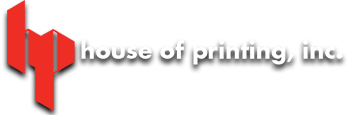Digital Prepress
WELCOME TO HOUSE OF PRINTING
ALL YOUR PRINTING NEEDS UNDER ONE ROOF
Digital Prepress Printing Tips
Prepress printing tips that will help your design ideas HOP off the page…
Choosing an application
One of the most important digital prepress printing tips pertains to the application in which you create your project. The results of a final output depend almost entirely on the way the project was created. The better the job you do creating the project, the better the final product will be. Using the correct applications for their intended purpose will always give the best results.
Many people use typical office applications for creating printed materials. These applications are not specifically designed to work with complex layouts, and will prove difficult and much more expensive when submitting to a print shop or service provider. However, if that is what program you have to use, please save as a high-resolution PDF with 1/8 inch bleeds.
Types of applications and their uses for the final project:
Word processor:
- Word processing applications should mainly be used to create and edit text. What’s our digital prepress printing tip for using a word processor? Try not to use these programs for page layout; they do not have the advanced layout features required for this task and always prove difficult to print from.
- Examples of word processing applications:
- Microsoft Word
- Word Perfect < – Not Professional Page Layout Programs
- WordPad
Photo editing:
- Bitmap graphic/photo graphic editing applications are designed to manipulate photo and bitmap graphic files usually created from a scanner or digital camera.
- Graphics created and or edited in these applications should be saved as high resolution, CMYK (.tiff) files. The resolution – Dots Per Inch (DPI) is very important in the print project. The higher the dpi, the larger the graphic can be enlarged without degradation. To get the best final print each tiff file should be 300 dpi at the final printed size.
- Examples of bitmap/photo graphic applications:
- Adobe Photoshop (de facto graphic arts graphic editor)-> Industry Standard
- Corel Photopaint
Vector graphic editing:
- Designed for creating and editing vector-based graphics.
- Vector-based graphics are resolution independent, meaning that they can be reduced or enlarged without loss of quality.
- Examples of desktop publishing applications:
- Adobe Illustrator (de facto graphic arts vector-based graphic editor)-> Industry Standard
- Corel Draw
- Adobe Freehand
Desktop Publishing/Page Layout:
- Page layout programs are designed to bring all of the elements from all the other applications together in a manageable way.
- If you are designing a detailed, complex document using multiple fonts, or many graphics and pictures, you should use a real desktop publishing application (DTP) for page layout.
- Examples of desktop publishing applications:
For more tips for digital prepress printing and more, get in touch with a professional printer you wish to work with. Please contact our print shop in Burtonsville if you would like to receive our Adobe PDF prepress template, which you can install to your Indesign program. You can also browse through some of our dies and templates to find specs that you can use for your project.